- To access your GCU Library Account, click on the GCU Library Account link on the Library Catalog main page.
- To access your GCU Library Account, input the number below the barcode on the back of your Student ID Card. If it is your first time accessing you Library Account, click on the Establish password link to create a password for your account.
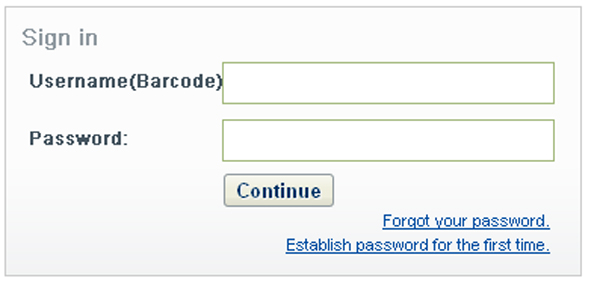
Please Note: GCU Library Account Sign in is different than your WorldCat Sign in (shown above). WorldCat Sign in is stores your search history so you can return to a search later. To use this feature,you must create a seperate username and password for this sign in.
|