|
Course
Reserve Search
Your professor
may have put an item for your class on Course Reserve.
To find it you will need to use the Library Discovery Catalog:
- Choose the Library Discovery Catalog
from the library homepage.
- Choose Course Reserves under the top search button
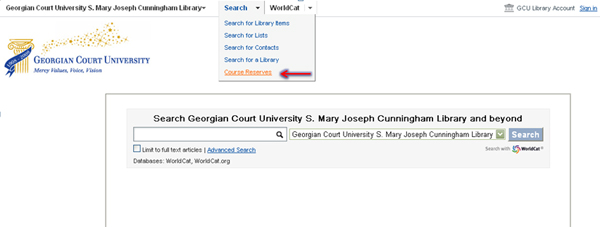
- Look up the
item either by course name, course number, reserve item name.
- Make note
of the call number and title of the item.
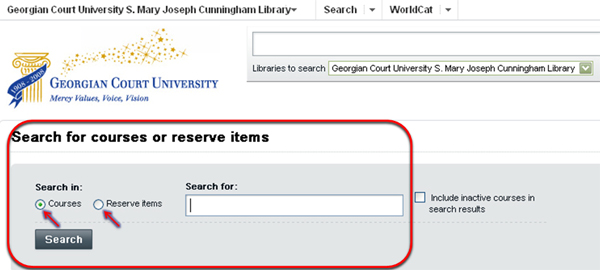
- Take that
number to the Circulation Desk to check out the item.
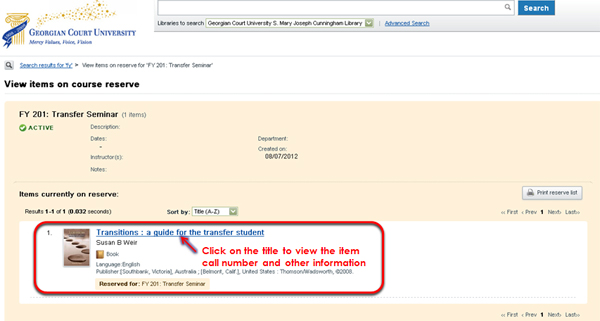
|